介绍
HTML 原生的 <input type="file"> 文件选择框元素样式在各个浏览器上面由用户代理默认设置样式,如果在页面上应用了其他颜色或主题时,我们通常也相应的更改这些输入框或按钮的颜色或背景,否则会出现颜色与背景或主题不融入的样式不一致问题。
通常的做法是隐藏文件选择输入框,然后使用 <label> 元素模拟文件选择框,点击 <label> 元素就会自动触发文件选择输入框的点击选择行为,再通过监听文件选择框的 change 事件还可以将文件信息显示在页面上。HTML 结构示意如下:
1
2
3
4
5
6
7
8
9
10
11
12
13
14
15
16
17
18
19
20
21
22
23
24
25
26
27
28
29
30
31
32
33
34
35
36
37
38
39
40
| <body>
<label for="fileInput">Choose a file to upload</label>
<input id="fileInput" onchange="updateFileList(this)" type="file" multiple>
<ul id="fileList"></ul>
</body>
<script>
function updateFileList(fileInput) {
while (fileList.firstChild) fileList.removeChild(fileList.firstChild);
var curFiles = fileInput.files;
if (!(curFiles.length === 0)) {
[].forEach.call(curFiles, function(file) {
var listItem = document.createElement('li');
listItem.textContent = 'File name: ' + file.name + '; file size ' + returnFileSize(file.size) + '.';
fileList.appendChild(listItem);
});
}
}
function returnFileSize(number) {
if (number < 1024) {
return number + 'bytes';
} else if (number >= 1024 && number < 1048576) {
return (number / 1024).toFixed(1) + 'KB';
} else if (number >= 1048576) {
return (number / 1048576).toFixed(1) + 'MB';
}
}
</script>
<style>
button, label, input {
display: inline-block;
padding: .5em 1em;
}
input[type=file] {
display: none;
}
label[for=fileInput] {
background: linear-gradient(to bottom, #eee, #ccc);
}
</style>
|
这种方式虽然比较繁琐,但是可以定制更多内容,并且兼容 IE。
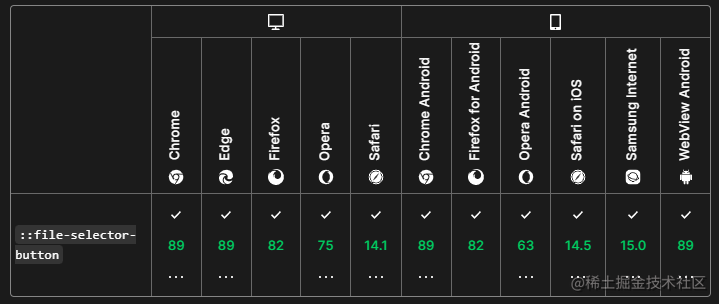
Chrome 89 开始支持,目前除了 IE,其他各浏览器都已支持,匹配 <input type="file"> 元素上的按钮,兼容写法为 ::-webkit-file-upload-button。通过伪元素 ::file-selector-button 定制文件选择框的样式更加简单了:
1
2
3
4
5
6
7
8
9
10
11
12
13
14
15
16
17
18
19
20
21
22
23
24
25
26
27
28
29
| <body>
<input type="file" multiple>
</body>
<style>
[type=file] {
color: red;
}
::file-selector-button {
height: 3rem;
color: #fff;
border-radius: .25rem;
border: 1px solid #2a80eb;
padding: .75rem 1rem;
background-color: #2a80eb;
cursor: pointer;
}
::-ms-browse {
height: 3rem;
color: #fff;
border-radius: .25rem;
border: 1px solid #2a80eb;
padding: .75rem 1rem;
background-color: #2a80eb;
cursor: pointer;
}
</style>
|
IE 浏览器(IE10+)也支持对文件选择框样式自定义,但是使用的是私有的 ::-ms-browse 伪元素。另外,如果希望隐藏按钮后面的“未选择任何文件”的文字,只需对当前 <input> 元素设置样式 font-size: 0 即可。
参考资料